Interior design tools are everywhere, but if you’re just starting out and want to show your client a mock-up of your ideas, where do you start? We’ve compiled a list of the 31 best tools, software, and interior design apps that you can virtually pick up and start using instantly without having to go through a significant learning curve.
Whether the client wants to redo their kitchen, redesign their entire floor plan, or simply rearrange their living space, these interior architecture tools can quickly communicate your room layout ideas with a high level of accuracy and high-quality room designs.
The interior decoration tools you use might not be a part of your business plan, but using computer programs for interior design can greatly contribute to how you communicate and showcase your skills to clients.
Take a look at some of my top interior design software picks for interior architects…
New innovation 💡
With artificial intelligence, you can now generate unlimited decoration ideas from a single photo.
1. Planner 5D
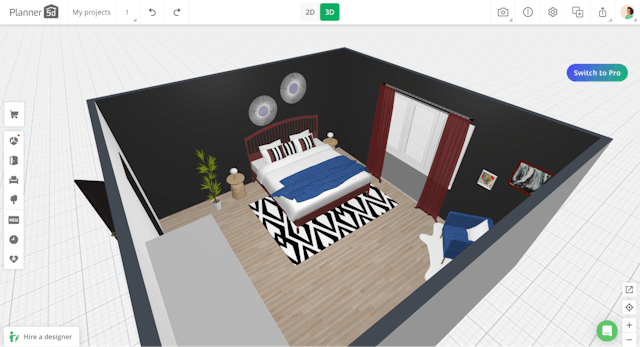
Cost: The design software is free for simple virtual plans and interior designs, but if you wish to create photorealistic 3D renderings, it will cost you money. The first 10 are available for just $9.99, but the more renderings you need, the higher the price goes. If you’re looking for simplistic design options, you can undoubtedly opt for this free interior decoration software. However, you will need to subscribe to a plan to access advanced features.
Planner 5D is often regarded as the number one virtual room designer. It allows you not only to design the interior but also to explore your virtual home as if you were in the floor plan.
Easy to use, Planner 5D also features drag-and-drop functions. You can easily build and move walls, add high-definition elements, and choose the construction materials, colors, and sizes of these elements. To facilitate your design process, you can toggle between 2D rendering and 3D rendering, depending on your preferences. Once you are done, you can save photos of your interior and share them.
The advantage of this application is that it can be used on iOS and Android devices. Thus, if you are short on time, you can plan your interior decoration on the go.
Planner 5D is one of the easiest to use and most aesthetically pleasing interior decoration rendering software available – it’s user-friendly for amateurs, making it an excellent starting point. The only downside of this app is that if you want to save realistic photos of your design, you have to pay the appropriate amount. However, unless you are a professional, most people will not need this function, as you can always save photos with regular rendering.
2. Cedreo
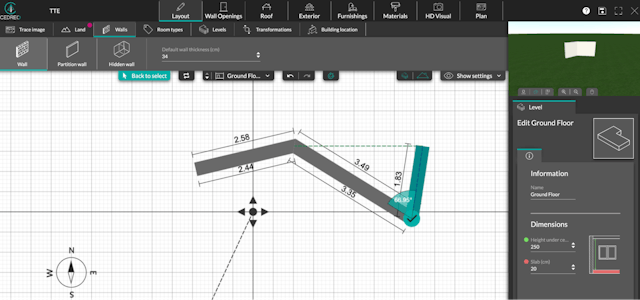
Cost: Paid (free trial option available)
Cedreo is an online 3D home design platform used by construction, renovation, and interior design professionals to create 2D and 3D floor plans, including interior and exterior renderings.
The software is intuitive and easy to use, helping users quickly create photorealistic interior designs using its library of over 7,000 customizable 3D pieces of furniture, materials, and decorations.
Designers can quickly show their potential clients exactly what their finished project will look like, thereby closing more design contracts in less time.
The Cedreo platform is 100% cloud-based, allowing you to meet with clients and make changes to designs and proposals on the fly.
3. Floorplanner
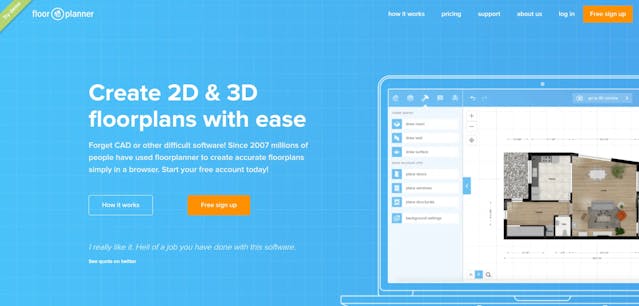
Cost: Free
If you want to design your interior online without the need to download an application, Floorplanner is an interesting choice. As the name suggests, this software’s main strength lies in its excellent features as a floor plan software.
But rest assured, the app’s interior design function is also very good. You can flexibly design the house plan, place objects such as furniture and windows, and visualize the plan in real-time in 2D or 3D.
As a free design software, the fundamental features of the app are included. However, if you opt for the premium version, you will be able to see your plans in high definition (HD) instead of standard definition (SD) and add more floor plans or rooms to the same project. Essentially, the professional stuff.
Otherwise, the free version should suffice to meet your design needs
4. Maya
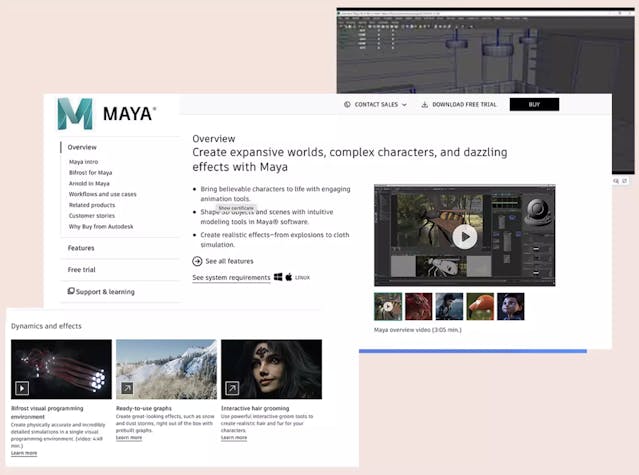
Cost: The design software offers a free version available for one month, after which you need to choose a subscription plan for $215/month. If you’re more inclined to create a visual tour for your clients, Maya by Autodesk is a good design software to use. This design software is often used to create video games and animated films due to its seamless transition to films.
You can create beautiful presentations for your clients using a 3D visualization model and a virtual tour. You can utilize 3D rendering, simulations, and many other specialized design tools to achieve a high-quality, photorealistic model of space layout. You can also choose different forms of real-time interior decoration models
5. Sweet Home 3D
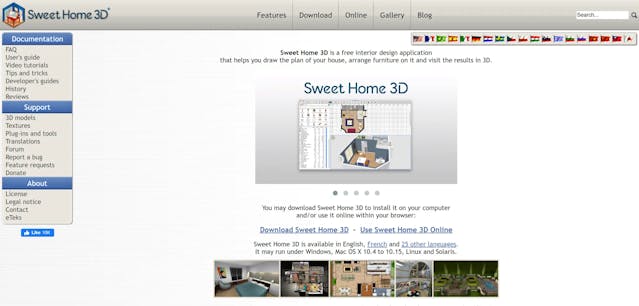
Cost: Free
With Sweet Home 3D, you can use a large number of objects from the application’s library to help you better simulate the interior decoration style of the house. You simply drag and drop the objects you want, and that’s it.
You also have complete freedom to determine the house plan, and you can even create walls of irregular shape. No prior technical skills or knowledge in design are required. You can easily master this software in a short time.
To start, you can choose the available plan model to gain confidence, similar to Planner 5D, and then start building the walls. You can also choose to design the plan from scratch. Next, you can drag and drop objects such as doors, furniture, and windows. You can also change the colors and sizes of the objects.
The advantage of this software is that you can draw the walls in 2D, but the 3D simulation will appear in real time as you draw the wall.
When you are satisfied with the design you have created, you can take a virtual 3D tour to better see all the nooks and crannies of the virtual interior. If you want to turn them into photos or videos, that’s also possible.
6. AutoCAD
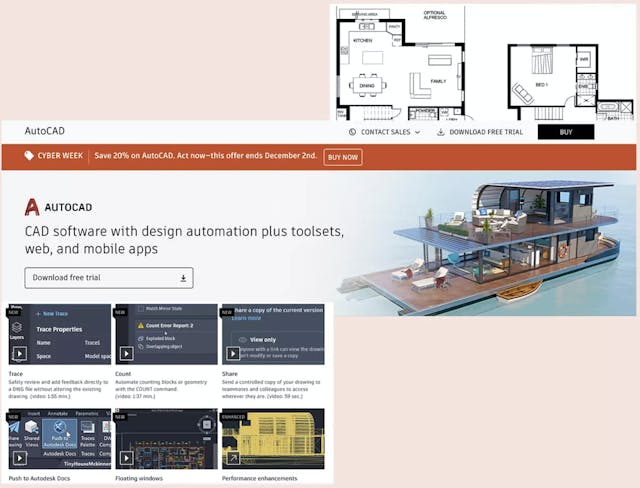
Cost: Given its popularity among video game designers, this design software is quite expensive.
AutoCAD offers a free 30-day trial period, after which you must pay for a subscription starting at $220 per month. If you’re interested in interior decoration and various design software, you’ve undoubtedly heard of AutoDesk. This technology company is renowned for creating a number of design tools that you use to implement your design ideas for your own home as well as for your clients.
AutoCAD is an interior design software that supports 2D and 3D rendering. It is highly appreciated by interior architects and designers. However, it is in the field of graphic design and video games that it has made the most impact. This design software is particularly suited for video game design. More so than for interior decoration, in fact.
7. Roomeon

Cost: Free for personal use
Roomeon offers extensive features that you can take advantage of. Like the above-mentioned interior design software, it also provides a range of objects and rotation functions for a decent viewing experience. Three types of viewing cameras are available: the personal camera, the free camera, and the satellite camera.
As a real-time interior decoration application, Roomeon allows you to create 3D rooms easily and quickly. The “Create the ambiance” feature enables you to simulate the impact of different times of the day on the appearance of your interior. The design process is simple and intuitive, making it an excellent option for interior architects of all levels.
Another advantage of this application is that it allows you to furnish your virtual home with furniture from real brands such as IKEA and Claude Monet.
8. Revit
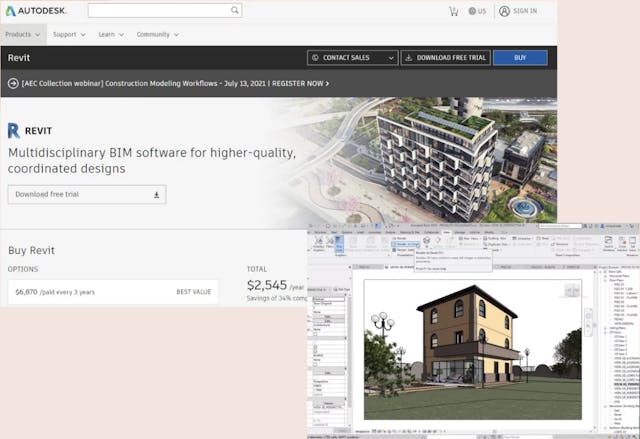
Cost: Subscriptions starting from $320/month allow you to create high-quality 3D images and 3D visualizations.
Subscriptions can go up to $6870/year, which also enables you to collaborate with your teammates and collectively capture design ideas.
Regarding AutoDesk’s interior design software, you can also opt for Revit for your interior design trends and ideas. If you are an experienced interior architect familiar with design tools and software, with experience in CAD and CAM, you can easily use it to impress your clients.
Like other Autodesk design software, Revit is also quite expensive, but it offers additional benefits
9. 3Ds Max
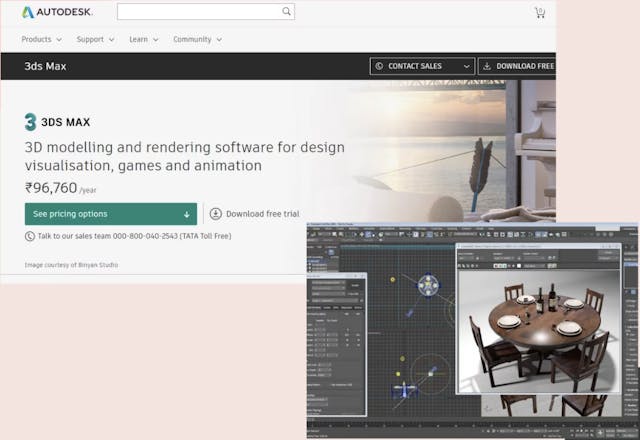
Cost: After an initial free 30-day period, you can subscribe for $215 per month.
Autodesk has created a number of costly interior layout software to aid budding interior architects.
Most of these software are more expensive than those of their competitors, making them a challenging choice for aspiring and beginner interior decorators, and very improbable for homeowners and real estate investors.
But these design software are popular choices for professional interior designers with a ton of experience under their belt. The exceptional 3D visualization, combined with the ability to create simulations, 3D renderings, space planning, etc., can be breathtaking…
10. Sketch Up
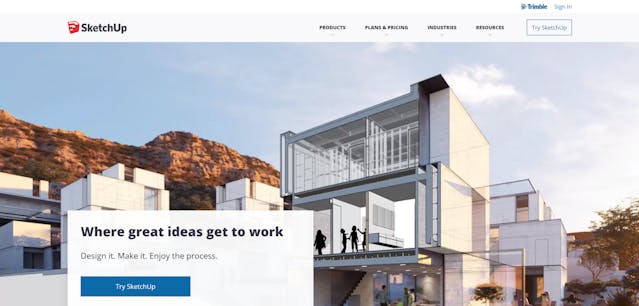
Sketch Up is one of the most powerful interior design tools, offering full 3D capabilities. The software’s flexibility gives you the feeling of drawing by hand. Sketch Up is an online web application, so you don’t need to download it. You can add objects to your room plans and customize them. However, you might first need to download the objects you want to use. Therefore, a good internet connection is necessary for the application to work properly. But overall, it’s a very handy application.
Sketch Up can be used for free. Nevertheless, with a premium subscription, you can get your hands on additional tools such as augmented reality (AR) visualization.
11. Roomstyler

Cost: Free
Like Roomeon, Roomstyler is a very intuitive application that you can pick up and master relatively easily as an interior designer. There is a very good list of tutorial videos that you can watch, but even in that case, you might not need them, as you can easily learn as you go.
To start using it, you simply design your interior from scratch, without worrying even if there is no template. You can simply start dropping elements such as walls and windows, and you can see the result instantly in 2D and 3D. As always, you can customize them in terms of colors, sizes, or locations.
The ability to furnish the interior with real products is another advantage of the app. With this feature, you can more easily envision how certain appliances you are considering buying will fit into your new home.
12. pCon.planner
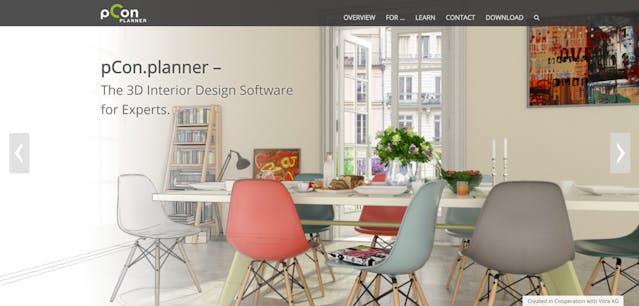
Cost: Free
pCon.planner is an entirely free application for all uses, whether for personal or professional creations.
Although it’s 100% free, the vast number of features it offers should not be taken lightly. You’ll find a large number of objects to use in the app’s library.
The app is relatively simple to use. However, if you’re not sure where to start, you can watch a large number of tutorial videos beforehand. Once you get the hang of the app, you’ll find that it ranks among the best free design software because it offers a large number of tools equivalent to those of some paid applications.
pCon.planner is not just for casual users, it also offers an excellent option for commercial uses. For example, you can easily load CAD models in different formats such as DWG and 3DS into the app.
13. Blender
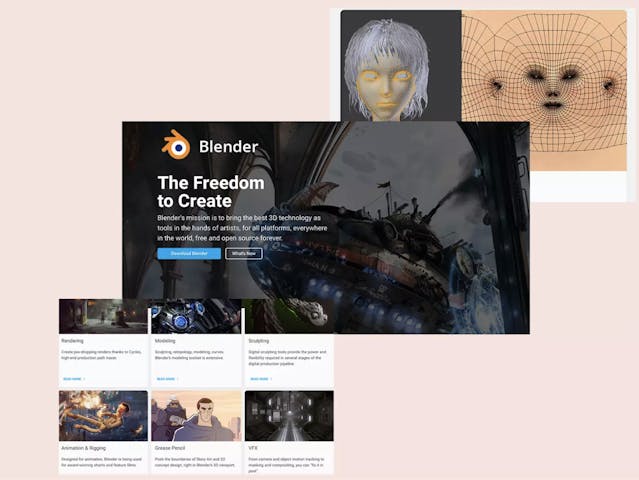
Cost: Using this interior design software is free, but if you want additional features, you’ll need to subscribe for a very modest price of $11.18/month.
The full range of additional features allows you to add slightly more professional effects to your design ideas.
Blender is easy to use and allows for 3D rendering, photorealistic animations, creating a simulation, etc., for a real-time effect. Wouldn’t it be nice to have a high-quality 3D view of your design ideas? You can visualize your room layout, space planning, and all your design ideas with a bit of effect.
14. Dream Plan
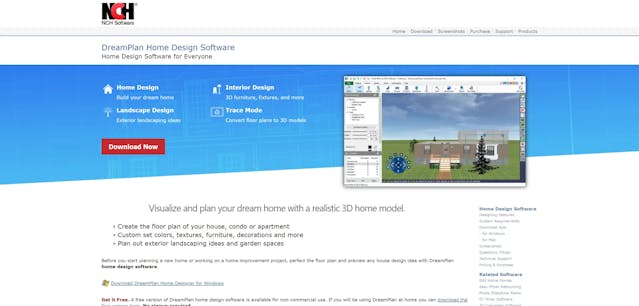
Cost: Free for personal use, professional version is paid DreamPlan is an excellent, unobtrusive app, perfect for personal use.
The software offers a wide selection of objects and a decent user interface. You can also resize and rotate any object to fit your project. If you wish, you can include multiple floors in your project and design each interior separately.
When you first open the app, you can choose to view sample projects and modify them to get familiar with the software. Additionally, tutorial videos are also available for each type of object. Fortunately, the app is simple enough that you won’t have to worry about getting stuck.
The free version of the software is unfortunately not intended for commercial use. There is a paid version of the app that offers more features if you wish to use it for professional purposes.
15. Homestyler

Cost: Basic version is free, paid for more features
Homestyler is a user-friendly app originally created by Autodesk, the publisher of AutoCAD. Now owned by Easyhome, Homestyler is not a professional design program like AutoCAD, but was created exclusively for home design needs. You can easily create floor plans and angled walls or place many objects.
To start building projects, you can choose to edit demonstration projects, choose a design template, or start from scratch. If you are a beginner, you might prefer to view a demonstration project. You will quickly find that the app is really intuitive and simple to use.
We consider Homestyler as one of the best free interior decorating software for its overall utility. There is also a pro version if you want to benefit from the full version of the app.
16. Design a Room
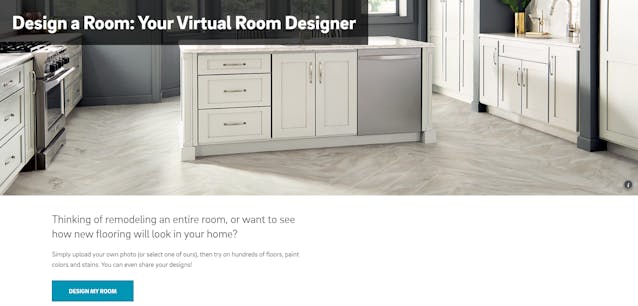
Cost: Free
Design a Room by Armstrong Flooring is an excellent choice if you don’t want to bother designing a room from scratch. The operation of the app is a bit different from the other software we have mentioned.
To start designing a room, you simply upload a photo of the existing room in your home or select one of the hundreds of model photos available. For example, you can choose to modify a country-style dining room. Then, you can change the flooring, wall paints, or furniture tint.
The main downside of the program is that you cannot customize objects in your room, except for floors, wall paints, and stains. However, Design a Room is an excellent app for those who want to try a new simple look for their interior.
17. HomeByMe

Cost: Free and paid
HomeByMe is an online room planner that allows you to easily draw 2D plans, obtain 3D plans, and photorealistic renderings to present old and new properties.
HomeByMe includes a community of users who share their own interior design projects. The software is free for the first projects you plan. You can visualize your layout choices in 3D and 2D and create a shopping list for the items needed to furnish your home.
18. Infurnia
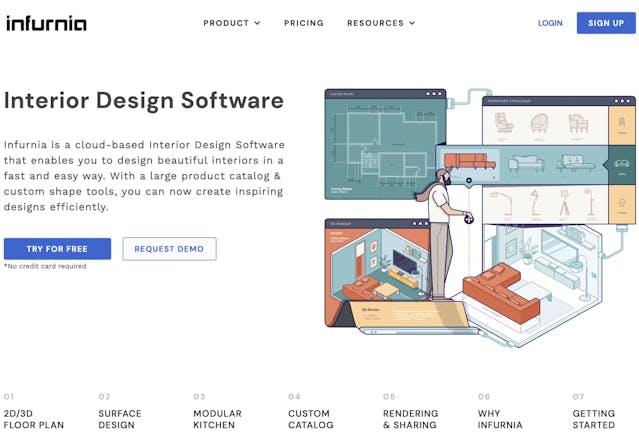
Cost: Free with paid options
Infurnia is a web-based interior design software. It brings the power of professional design software to the web and adds numerous collaboration and management features. It is one of the most feature-rich web software available on the market.
Infurnia can be used for all phases of an interior design project: from creating detailed 2D floor plans to automatic conversion to 3D; from drag-and-drop furniture to creating custom designs; from high-quality renderings to quotes and production drawings; from web-based design sharing to seamless integration with Infurnia’s virtual reality app. Infurnia’s design tools are equipped with smart placement functions, collision prevention, and many customization options.
Infurnia’s design functions are free, but the paid subscription allows you to benefit from catalog management, multiple user accounts, access management, custom pricing tools, and other such features.
19. Interior Design 3D

Interior Design 3D is an automated program for preparing 2D plans and 3D house plans. It was designed to simplify the drawing process for DIY enthusiasts and renovation beginners. That’s why it is super intuitive and enables the creation of accurate plans for rooms, apartments, houses, and offices in a short time. With this 3D interior design software, you can design a floor plan from scratch, modify an existing plan, or edit a ready-to-use model from the program’s collection according to the required dimensions and style. In the editor’s library, you will find everything necessary for planning a renovation or complete construction: all kinds of doors, windows, and stairs, over 700 customizable pieces of furniture, and decorative materials such as wallpaper, tiles, laminate, etc.
Once you have finished drawing your 2D plan and are satisfied with the 3D interior design, you can use the Virtual Tour function to walk around your future home. This way, you can ensure that the place gives off the desired ambiance and capture some angles to be considered by your contractor. Interior Design 3D is compatible with all Windows PCs, whether new or old. Try the program for free and discover its capabilities for yourself!
Infurnia can be used for all phases of an interior design project: from creating detailed 2D floor plans to automatic conversion to 3D; from drag-and-drop furniture to creating custom designs; from high-quality renderings to quotes and production drawings; from web-based design sharing to seamless integration with Infurnia’s virtual reality app. Infurnia’s design tools are equipped with smart placement functions, collision prevention, and many customization options.
Infurnia’s design functions are free, but the paid subscription allows you to benefit from catalog management, multiple user accounts, access management, custom pricing tools, and other such features.
20. Ikea Home Planner
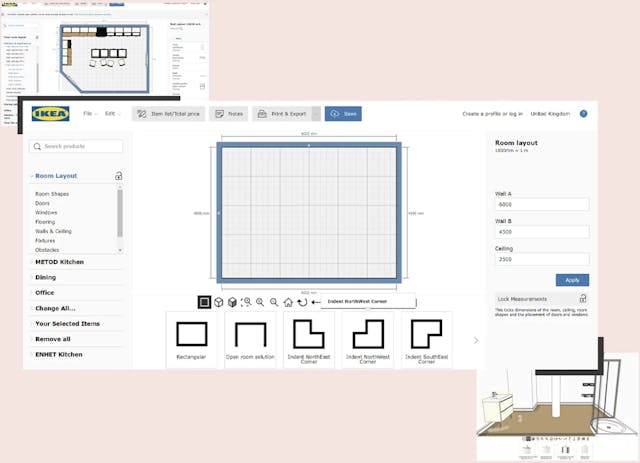
Cost: Free
This handy little interior decoration software is undoubtedly one of our favorites. Not only can you choose the room layout and resize it, but you can also add furniture from the Ikea catalog? It’s an efficient design tool for a user-friendly, real-time experience. Additionally, it displays the price of each piece of furniture you’ve added, allowing you to get an estimate of the cost of your renovation or interior decoration.
21. Indema
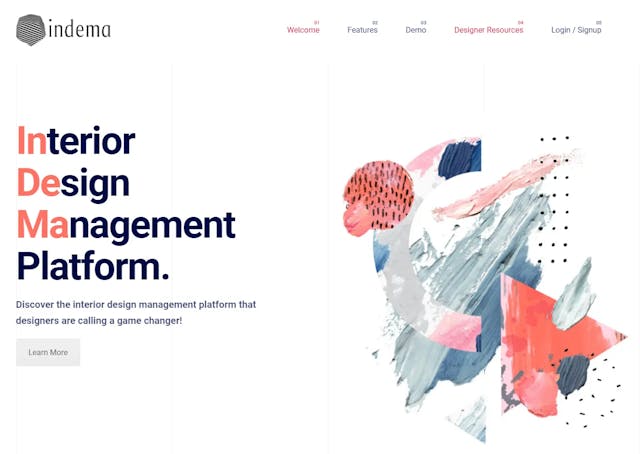
Indema is a game-changer when it comes to managing your interior decoration business. Whether it’s project management, finances, product procurement, or human resources (because you’ll be hiring in no time once you start using Indema), Indema is a platform created by designers for designers. It’s a platform made by designers for designers with the sole purpose of making it easier to manage and grow your design business and allow you to spend more time on what you do best, designing, rather than those time-consuming administrative tasks.
22. Houzz Pro
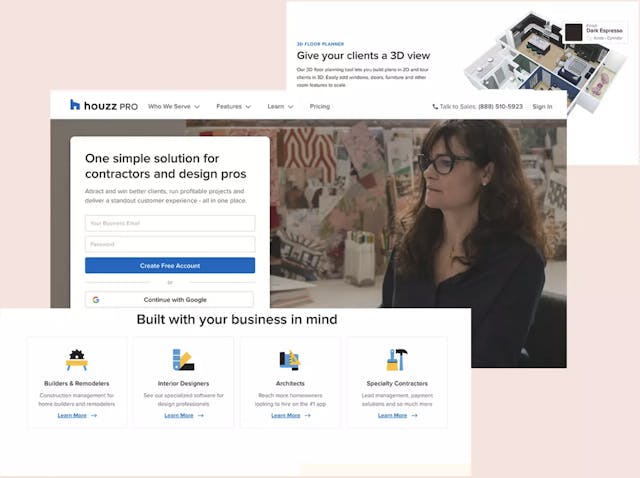
Cost: Houzz Pro operates on a paid subscription basis. Considering the range of features it offers, we don’t think that’s a bad thing. Subscriptions range from €65/month to €399/year.
Houzz certainly offers some good interior design software. The Houzz Pro software is a useful addition to your business as it offers business management options. It provides design tools as well as options for tracking your design contracts and their progress. It also offers an online payment option, allowing you to instantly collect payments from your clients.
23. DFS Room Planner
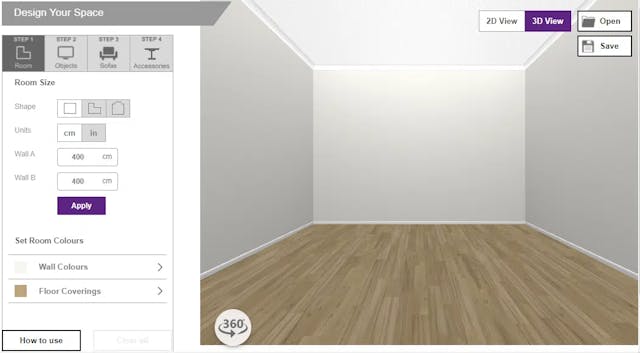
Cost: Free
Primarily designed to help you furnish your living room, DFS’s Room Planner is also an excellent free tool for other rooms. In four steps, you can create 3D renderings of main rooms, and as it’s a DFS tool, the focus is on selecting the ideal sofa for your home.
24. HGTV Ultimate Home Design
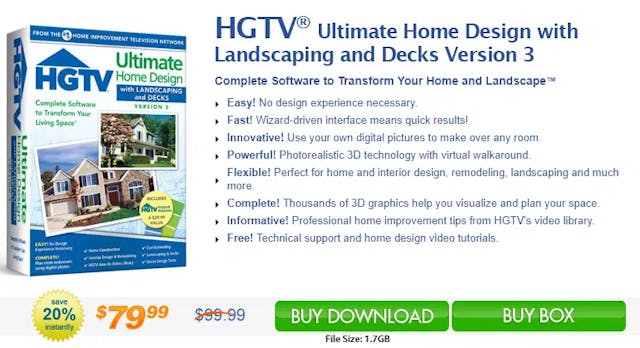
Cost: Paid
With this comprehensive software for your home and garden, this interior decoration program will transform your living space. With powerful tools and endless inspiration, it’s the expert help you might need to get the job done, whether for your own home or for your clients. With this software, you can plan room additions, improvement projects, and even add energy-efficient lighting and appliances.
Cost: Free basic version, paid pro version
25. Total 3D Home
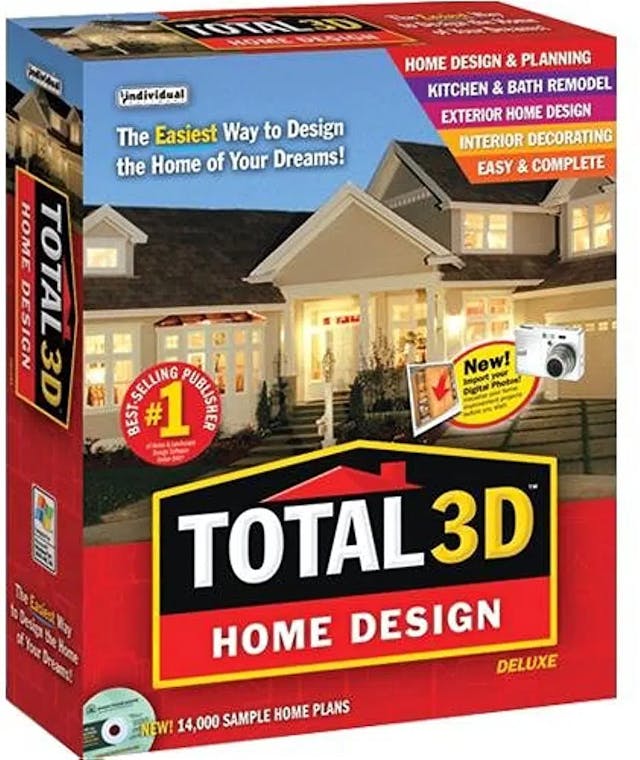
Cost: Paid
Total 3D Home is designed for those who want to design their dream home. While it is a paid program, it is less expensive, making it perfect for amateur designers and those who want to embark on large DIY projects. You can also customize your designs by importing your own images into your renders, allowing you to incorporate elements you already own or are planning to purchase.
26. Live Home 3D

Cost: Free basic version, paid pro version
A multi-platform interior design software, Live Home 3D can help anyone create detailed plans and 3D renderings. Whether you’re furnishing a room or designing an entire house from scratch, you can easily, quickly, and most importantly, accurately draw every detail. You can also plan the exterior and adjust the terrain to get a complete picture of the house.
27. Home Designer Pro
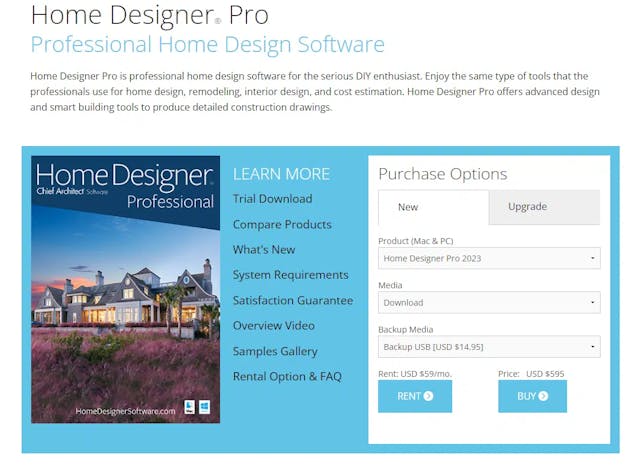
Cost: Paid
If you can afford a paid interior decoration software, Home Designer Pro is one of the best you can splurge on. Although the learning curve is steep, this complete suite of industrial-quality tools comes with a library of tutorials that will help you get acquainted with the software. In the end, you will have gained the knowledge necessary to create incredibly detailed plans of your entire house.
28. SmartDraw
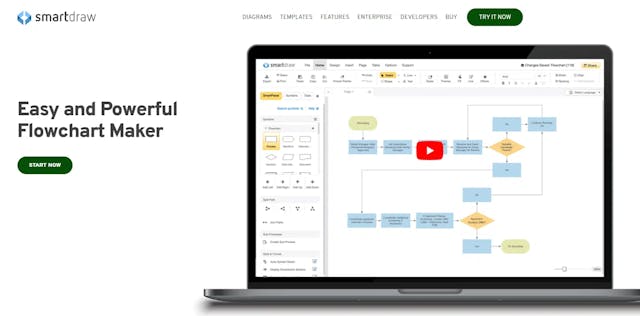
Cost: Paid
This interior decoration software is focused on floor plans and allows you to quickly and easily plan the rooms of your house in a few minutes. It helps you determine which rooms will or will not fit into your plans, and you can also add doors, windows, furniture, and even appliances to your interactive plans.
29. RoomToDo

Cost: Free
Simple yet powerful, RoomToDo is a fantastic software for interior decoration. With 2D and 3D renderings, you can visualize your project from every angle, create walls with ease, and draw on existing floor plans. It may not be as realistic as some paid interior decoration software, but it’s a great choice for those looking to design small projects in their own home or for small businesses just starting out.
30. Planning Whizz

Cost: Free basic version, paid custom version upon consultation
Planning Whizz allows you to share plans through its cloud-based interface, making it an excellent interior decoration software for interior design businesses that want to share plans with their clients. With this tool, you can plan, visualize, and configure all the rooms in the house, and the practical shopping integration helps you smoothly transition to the construction phase. There is also a custom branding option that allows you to add your logo and other elements to your designs.
31. RoomSketcher

Cost: Free option with limited features, upgrade to unlock the full product
RoomSketcher is the ideal interior decoration software for anyone who wants to design and visualize a home in 3D. With its user-friendly interface and powerful tools, RoomSketcher enables even the most novice designers to create stunning interior designs easily.
With RoomSketcher, you can create detailed floor plans, 3D visualizations, and high-quality 2D and 3D renderings. You can also easily customize your design with a wide selection of furniture, textures, and finishes. Whether you want to design a new home, renovate an existing one, or simply redecorate, RoomSketcher has everything you need to bring your vision to life.
One of the most notable features of RoomSketcher is its collaboration tool. You can easily share your drawings with clients, contractors, and other collaborators, ensuring everyone is on the same page throughout the design process.
RoomSketcher can be used on computers and tablets, making it the ideal tool for designers who are always on the go. This means you can easily work on your designs from anywhere, whether at home, in the office, or on the way to a meeting with a client or contractor.
In summary, if you are looking for an easy-to-use and powerful interior decoration software, RoomSketcher is your best option.
