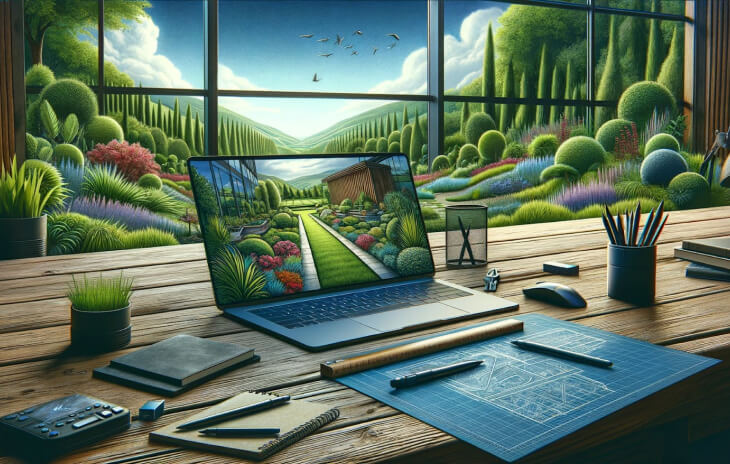You are a real estate agent and wish to help your clients envision their new property purchase by offering them ideas for outdoor design. Present them with innovative solutions and software to transform their outdoor spaces. This is an excellent way to show them the potential of their new property and to support them in realizing their life project.
Outdoor design, once relegated to the background compared to interior design, now occupies a central place for any owner. Much more than just a green space, the exterior of a house, and even an apartment, has become a living space in its own right, combining family moments or gatherings with friends and relaxing afternoons. However, designing the outdoor space can be time-consuming and tedious, especially if one lacks creativity. In response to this, numerous outdoor design tools and software have been developed in recent years.
Indeed, the rapid evolution of outdoor design software marks a significant transformation in the way we conceive and plan our outdoor spaces. From simple 2D modeling tools, these software have evolved into sophisticated tools offering immersive 3D functionalities, allowing users to visualize their projects with remarkable precision. Technology has also incorporated elements of augmented reality, offering an even more immersive and realistic experience, to the point of becoming indispensable today for both professionals in the design sector and many individuals.
To help you see more clearly, we have compiled a list of the top 10 outdoor design software, offering both easy, quick handling, and a wide range of possibilities. Whether you wish to design your garden, your pool area, or even your entrance with a total redefinition of materials, these software allow you to quickly and realistically imagine all your outdoor design projects. All according to your desires, your budget, and the dimensions of your exterior.
Here are the top 10 outdoor design software to consider in 2024:
New Feature 💡
With artificial intelligence, you can now generate unlimited outdoor design ideas in just a few seconds from a photo
1. SketchUp: The Benchmark of Design Tools
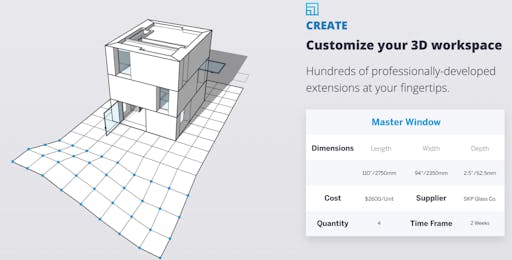
If you’re looking to create virtual plans for the exterior of a house, an apartment, or any other building, SketchUp is an essential software, acclaimed by both individuals and professionals in the design sector.
Thanks to its intuitive interface, it’s easy to get started, allowing you to materialize and easily visualize your ideas in 3D, whether you have training or not! Ideal for designing your outdoor space, whether it’s your pool or your terrace. You have the option to integrate objects into your room plans and customize them, as well as to work from a photo or a specific plan.
However, the free version has limitations regarding its object library. To design complex plans, advanced computer skills are required, especially to create your own library by integrating Open Source components.
Pricing: As mentioned, SketchUp offers a free version, accessible online, which provides basic 3D modeling features. For advanced features, SketchUp offers a paid version, SketchUp Pro, suited for professional users and notably providing access to Augmented Reality (AR). Details on pricing can be found on the official SketchUp website.
2. KoziKaza: French architectural creativity
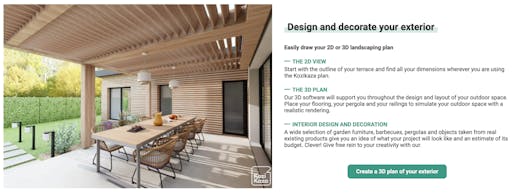
Next in the best outdoor design software lineup is Kozikaza. A French solution specializing in the creation of 2D and 3D plans. Accessible online and completely free, Kozikaza, part of the Leroy Merlin group, stands out with its participatory approach, encouraging community members to help each other in realizing their projects.
Kozikaza is distinguished by the possibility to create gardens according to precise dimensions, even from a simple postal address by directly importing a satellite view. It will also be very easy for you to design terraces and paths, offering varied options and an interesting selection of materials for outdoor coverings. Finally, one of the major assets of Kozikaza is the ability to integrate garden furniture, outdoor lighting, and even vehicles into the plans, not to mention the presence of shrubs, greenery, or any other desire.
The site also offers a well-developed and complete FAQ to help you create your first 3D plan, step by step to get started. Finally, if you don’t want to design your outdoor space yourself, Kozikaza offers the option to delegate this to one of their designers and architects, a significant asset if you’re looking for more passivity in your project!
To learn more about the Kozikaza outdoor design software, it’s here!
3. iScape: Reinventing Your Garden
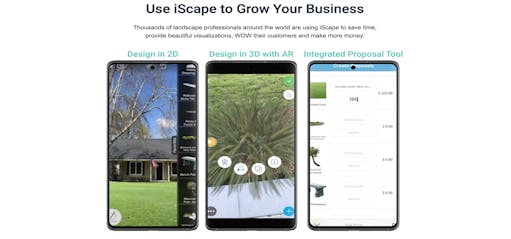
iScape stands out from other solutions with its “mobile-first” approach and its very realistic 2D and 3D modeling. The tool also offers a wide library and options to assist you in designing your outdoor space, whether it involves plants, a patio, garden furniture, or pool landscaping, etc.
However, it’s important to note that the app is only available in English and exclusively for phones and tablets on iOS and Android. Additionally, it may be less intuitive to use on a phone compared to a computer, requiring a certain period of adaptation compared to other outdoor design software.
Many testimonials can be found on the iScape website, which can help in your decision-making, like this one: “If you are embarking on a landscaping project, check out iScape, which allows you to overlay virtual flower beds, trees, and shrubs onto photos of your house, so you can test your landscaping ideas before even going to a garden store.”
Pricing: iScape offers a range of pricing adapted to all user profiles. The free version provides an introduction to basic functionalities, perfect for those who want to explore the software without financial commitment. For those seeking a more complete experience, iScape offers a premium subscription with advanced features such as an extended library, advanced sharing options, and ad-free usage
4. VizTerra: Customize Your Land to Your Liking
https://www.structurestudios.com/software/3d-landscape-design-software

Structure Studios’ VizTerra is a state-of-the-art landscape design software that brings a seamless transition from 2D to 3D visualization. This software stands out with its ability to instantly convert detailed 2D designs into vibrant 3D presentations. It caters to a wide array of design needs, offering an extensive library filled with a diverse range of furniture, accessories, plants, and materials, enabling designers to add intricate details to their work. One of VizTerra’s most significant features is its interactive presentation tools, which elevate the client experience by providing immersive, interactive 3D presentations of proposed designs.
In terms of construction planning, VizTerra excels with its customizable construction layers, offering precision and ease in planning and calculation. This aspect is crucial for professionals who require accuracy in both design and execution stages. Additionally, the software’s user-friendly interface ensures that despite its advanced features, it remains accessible to a broad spectrum of users, from experienced professionals to those new to landscape design.
However, VizTerra comes with certain considerations. The software’s pricing can be a bit steep, particularly for smaller design firms or individual users. While its advanced features are a major draw, they also entail a learning curve, especially for those not familiar with such comprehensive software. Furthermore, the high-quality, detailed functionalities might demand more powerful computing hardware, which could be an additional investment for some users.
Regarding pricing, VizTerra operates on a subscription model, charging $97 per user per month. This pricing positions it as a premium option in the landscape design software market, primarily targeting professional hardscape, landscape, and wood deck designers. For those interested in exploring its capabilities, VizTerra offers a free trial, allowing potential users to experience its features and assess its suitability for their specific design needs
5. Pro Landscape Home
https://prolandscape.com/en/home-app/
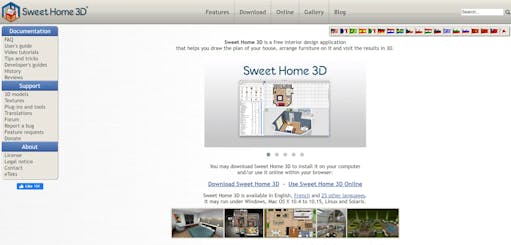
Pro Landscape Home emerges as a leading tool for designing outdoor layouts. With an intuitive interface, it offers easy handling, allowing you to create detailed plans without prior technical expertise.
With Pro Landscape Home, designing gardens, patios, and pathways becomes child’s play. The tool also offers a diversified library of plants, materials, and accessories, thus providing a wide range of options for customizing your landscaping project. You can work from a photo or a pre-made plan. Pro Landscape Home also allows you to hire an expert architect to design and conceive your project for you.
One drawback of the application might be its user interface, still not very intuitive and modern for users. These are common criticisms found in customer reviews on the Apple Store and Google Play.
Pricing: In terms of pricing, Pro Landscape Home offers a flexible approach, with in-app purchase options for specific features. This allows you to start using the tool for free and gradually buy certain features if you feel the need to further personalize your outdoor layout
6. Home Design 3D Outdoor/Garden

Available exclusively on mobile and tablet, Home Design 3D Outdoor/Garden offers the ability to design your house and garden in 3D, downloadable on the App Store and GooglePlay in a freemium version. Note that the Android version does not include all features and remains less complete than its iOS counterpart. You can find a detailed comparison here! The application is accessible on smartphones, tablets, and notably on Mac as well, which other software unfortunately does not offer.
Compared to other software, the application’s interface remains somewhat unintuitive and requires some time to adapt and get used to in order to explore and use all the features. However, the tool provides demonstration plans to better understand how it works. One of the strong points of the application is the ability to move in 3D on your land and zoom in precisely on certain elements to design your exterior accurately.
Thus, Home Design 3D Outdoor/Garden remains one of the simplest tools to use when starting out and wanting to quickly get into designing your exterior.
Prices: One of the drawbacks, however, is undoubtedly the significant number of ads when using the application. Moreover, the free version is also very limited, with a restricted object library and the inability to save your project. You will have to upgrade to the paid version if you want to get rid of ads and access more advanced features.
7. My Garden: Gardena’s Expertise
https://my-garden.gardena.com/fr
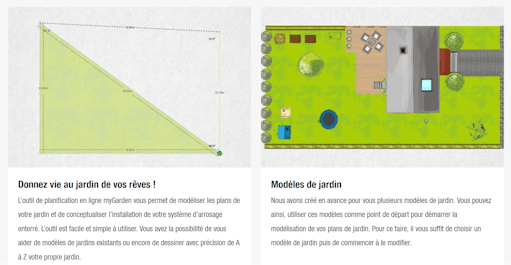
Well-known in the gardening field and for its gardening accessories, Gardena has developed its own online exterior design software, named “My Garden”.
Although My Garden by Gardena is limited to 2D design, this exterior design software stands out with its advanced functionalities in creating your garden or pool plan. The interface is simple and easy to use, guiding you step by step, with numerous tips and tricks. My Garden also focuses on its planning tool that allows conceptualizing many elements, including the installation of your underground irrigation system!
They also offer numerous pre-designed garden models that can be used as starting points to inspire you. Thus, the advantages lie in the simplicity of creating a 2D garden plan and, especially, in the possibility of conceptualizing your irrigation system thanks to Gardena’s expertise.
The available libraries, especially for the plant section, are limited, not allowing the creation of a very elaborate and personalized exterior.
8. Nova Suite by Asleve
https://www.alseve.net/la-suite-nova/

Though not widely known, the solution offered by NOVA Suite by Asleve is one of the most used software in the world, by individuals, landscapers, pool builders, and for many projects (public spaces, schools, etc.). With experience since 1994, Asleve positions itself with the Nova Suite as a major player in outdoor design tools. It offers a holistic experience, allowing you to work on your exterior from photos, existing plans, and integrating 3D elements.
Key features of the software include working from a blank plan, a master plan, and even a simple Google Maps view. This allows for easy creation of a technical 2D plan and instant visualization of the 3D rendering with a simple click, without additional effort or specific skills, as the interface is so intuitive.
You can also reproduce the unevenness of your terrain, design pools or natural basins of all shapes with ease and speed, explore the garden with interactive navigation, and even export your work in PDF, JPG, or video formats.
The software also offers modeling tools for designing gardens, terraces, and pools.
Indeed, you can count on a very large library of:
10,000 plants, 4,000 textures (grass, stone, wood…) 5,500 accessories and varied furniture 1,000 lighting options Etc. The software can also be used with an Oculus Rift headset for even more immersion in the design of your outdoor layout.
9. Home Outside

If you’re looking for a solution to green your exterior and have access to a large number of green spaces, Home Outside is a tool not to be overlooked!
Although the application is not available for free and costs 2.99 euros to download, it still offers a user-friendly interface that is easy to handle for beginners. The application is only accessible from your phone or a tablet, and therefore cannot be used on a computer, which may be a barrier to consider.
As an exterior design application, Home Outside remains a favored option, as evidenced by the numerous reviews available on the Apple Store, including this one: “Ideal for homeowners who want to try out new ideas for their garden. Useful for landscaping professionals who want to share their creations with their clients and contractors. Perfect also for kids and adults who want to exercise their imagination and creativity!”
The only small downside is that you cannot import existing photos or plans to design your exterior, which is limiting if you want to go beyond your garden (furniture, entrance, pool, etc.).
10. My Garden Designer
https://www.monjardin-materrasse.com/

Lastly, the website “My Garden – My Terrace” also offers an intuitive and playful outdoor design tool called ‘My Garden Designer’, aimed at creating 2D garden designs.
This software, accessible on their site, as well as at Botanic and Delbard, is designed to meet all needs, whether you want to design the exterior of your house, apartment, or even your company. It also allows you to customize your garden from a photo by adding plants and accessories. Once you are satisfied with your plan, you have the option to receive a labeled photo of the plantings, guiding you in the implementation of your project.
The advantage of My Garden? The tool stands out for its simplicity and quick usability. You benefit from an initial level of expertise in selecting plants, helping you to position them wisely depending on sunlight and soil type.
Prices: However, like many exterior design software, the free version will quickly limit you in the possibilities of creation. To access all the software’s features, such as creating multiple layouts and accessing all available objects and plants, a paid subscription will be necessary. Despite this, the tool offers a practical first approach for those who want to design their garden simply and effectively.
Conclusion
As you can see from these 10 examples, exterior design software has become an essential tool for designing and customizing your project in the best possible way. From renovating a facade to landscaping a garden, pool, or even a terrace, all options are now possible. This can represent a real time and money saver!
The choice of software will therefore depend on the specific needs of each user. If you are looking for advanced 3D modeling, SketchUp might be the ideal software. For a more participative approach with a community aspect where you can share and receive ideas, Kozikaza will be the best option. For a simpler design from a photo, iScape appears again as the best compromise. Home Outside focuses more on the garden part of an exterior, while the Nova Suite will be more complete with the highest HD renders. Finally, My Garden by Gardena stands out with a bold positioning by offering to conceptualize the installation of an underground irrigation system directly within the tool.
As we explore the current capabilities of exterior design software, the future promises exciting advances. We can expect even more sophisticated features, increased accessibility, and increasingly intuitive design tools. This will mainly be through the evolution of Artificial Intelligence (AI) and other advanced technologies like the Internet of Things or even blockchain. The future evolution of these software should offer users more powerful and creative ways to bring their exterior design visions to life.