AI-Powered Virtual Home Staging Software
Create Real Estate Videos from Images using Artificial Intelligence

*Real estate video generated by the artificial intelligence of InstantDecoAI. (reduced resolution)
AI-generated videos allow real estate professionals to showcase their properties in a captivating way, adding smooth and dynamic movements from a single image in just seconds.
Discover the different movements we offer and how they can enhance your real estate listings.
Zoom In

*Real estate video with Zoom In generated by the artificial intelligence of InstantDecoAI. (reduced resolution)
Description:
A gradual zoom toward the focal points of the room, adding depth and highlighting specific details.
Benefits:
- Ideal for drawing attention to remarkable features (view from a window, designer furniture).
- Makes the video immersive and engaging.
Use Case
Showcasing unique spaces or high-end features of a property.
Zoom Out

*Real estate video with Zoom Out generated by the artificial intelligence of InstantDecoAI. (reduced resolution)
Description:
The camera slowly pulls back to reveal the complete scene, transitioning from a detail to a wider view.
Benefits:
- Provides a global perspective, perfect for virtual tours.
- Shows the continuity and layout of the space.
Use Case
Perfect for highlighting transitions between different parts of a room or showcasing spacious properties.
Pan Left

*Real estate panoramic video generated by the artificial intelligence of InstantDecoAI. (reduced resolution)
Description:
A smooth pan around the center counterclockwise, capturing the layout and lighting from every angle.
Benefits:
- Offers a complete view without physical movement.
- Ideal for immersive 3D tours.
Use Case
For large rooms or open spaces where the entire layout needs to be shown.
Pan Right

*Real estate panoramic video generated by the artificial intelligence of InstantDecoAI. (reduced resolution)
Description:
A pan clockwise around the center, gradually revealing every corner of the space.
Benefits:
- Captures the room’s dimensions consistently.
- Ideal for detailed tours, especially in living spaces.
Use Case
Showcasing symmetrical layouts or well-organized rooms.
Downward Movement

*Vidéo immobilière Panoramique générée par l’intelligence artificielle d’InterieurAI. (résolution réduite)
Description:
Start high and move downward to reveal the full height of the space, from ceiling to floor.
Benefits:
- Highlights ceiling heights and vertical details.
- Perfect for spacious rooms and high-end homes.
Use Case
Rooms with high ceilings, grand entrances, or lofts.
Upward Movement

*Real estate panoramic video generated by the artificial intelligence of InstantDecoAI. (reduced resolution)
Description:
Start low and move upward to show the full height and openness of the room.
Benefits:
- Great for revealing vertical architectural features.
- Conveys a sense of grandeur.
Use Case
Outdoor spaces, winter gardens, or balconies with a view.
How-to Guide: How to create a real estate video from an image using Artificial Intelligence?
Creating your AI-generated video couldn’t be easier. Simply have a high-resolution photo of your property ready and upload it to InstantDecoAI, where you can then choose your options.
Upload a photo of your property to transform it into a video.
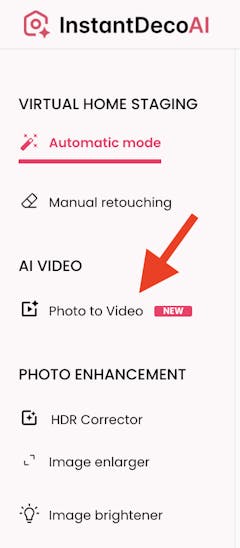
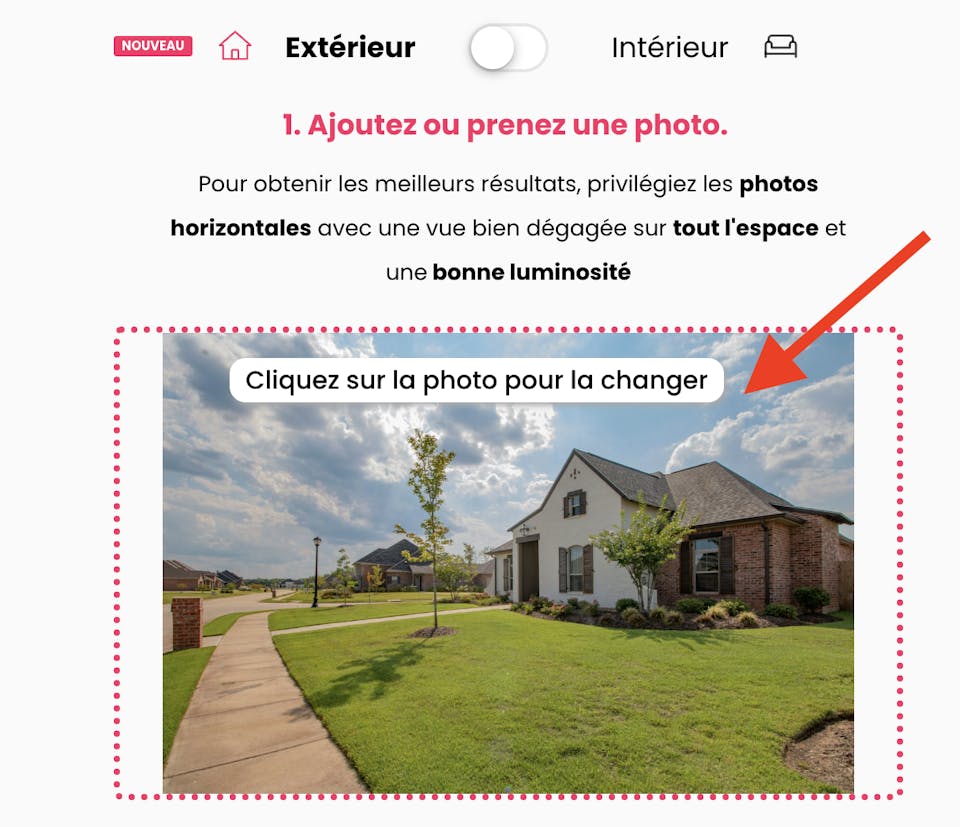
Access the Video mode via the navigation bar
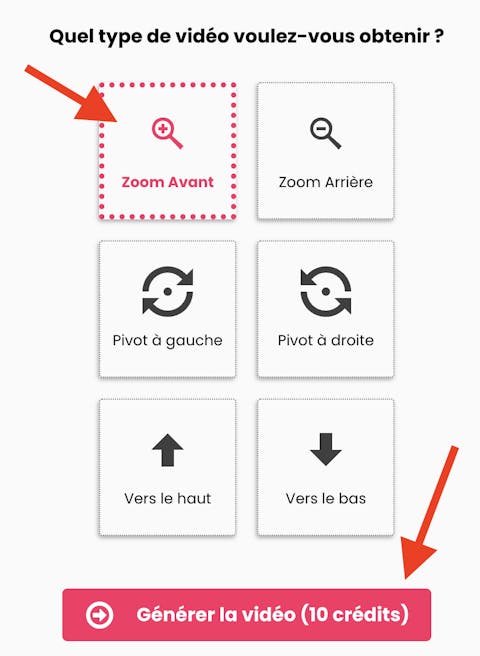
Select the type of video to create. This will simulate a camera movement within the image.
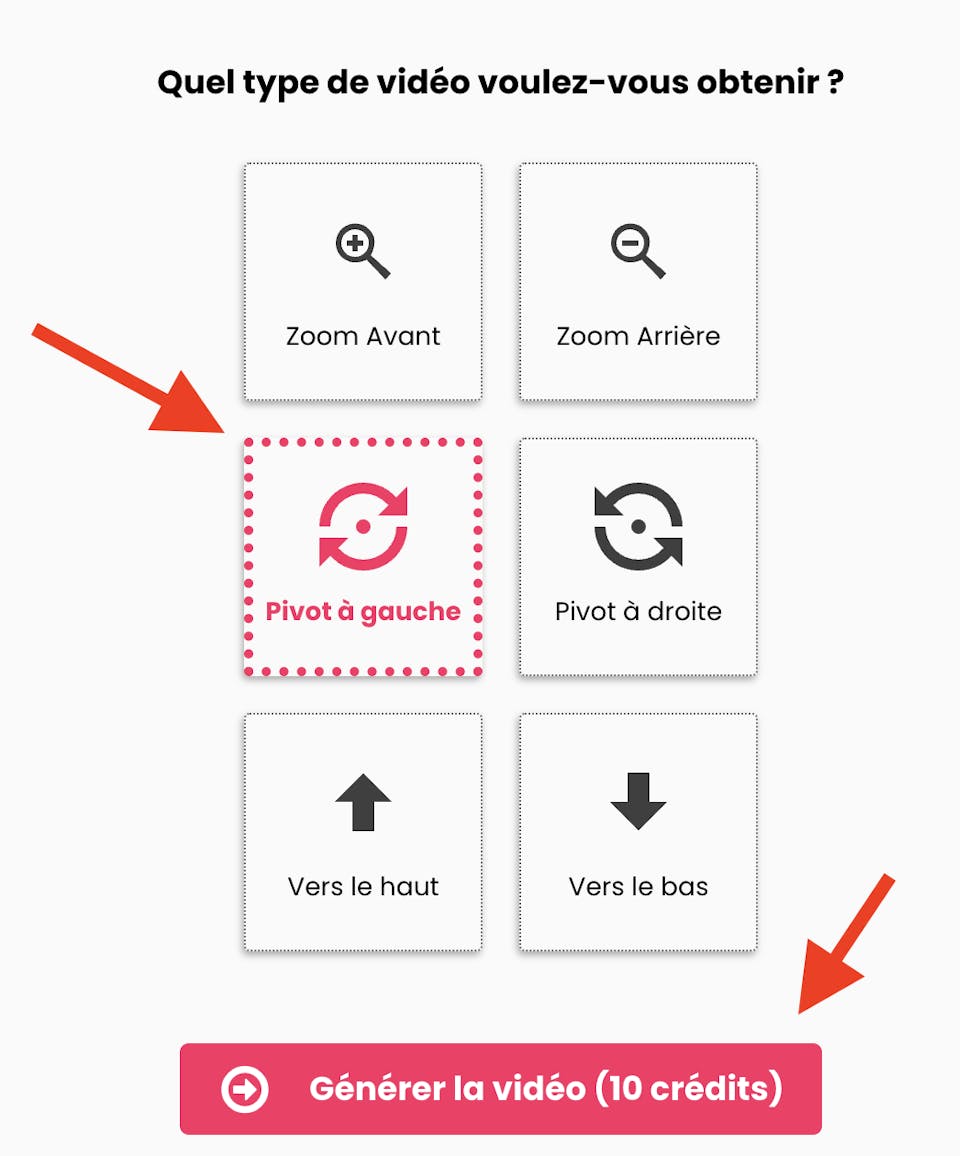
Then, start generating the video. This will take a few minutes.
Select the type of video to create. This will simulate a camera movement within the image.

The tool will display your video and offer you the option to download it to your computer or mobile device.