Online Virtual Home Staging Platform with AI
Renovate your house facades automatically thanks to artificial intelligence
In 20 seconds, a buyer decides their interest in a real estate listing, making the first photo and initial impression absolutely crucial to capture their attention.
Thanks to our facade renovation simulator powered by artificial intelligence, you can now transform the exteriors of your houses into realistic and attractive projections


*Before/after projection done in 30 seconds by InstantDecoAI’s artificial intelligence
Before/After Examples of Facade Renovations by AI
Embellishment of an old house by AI
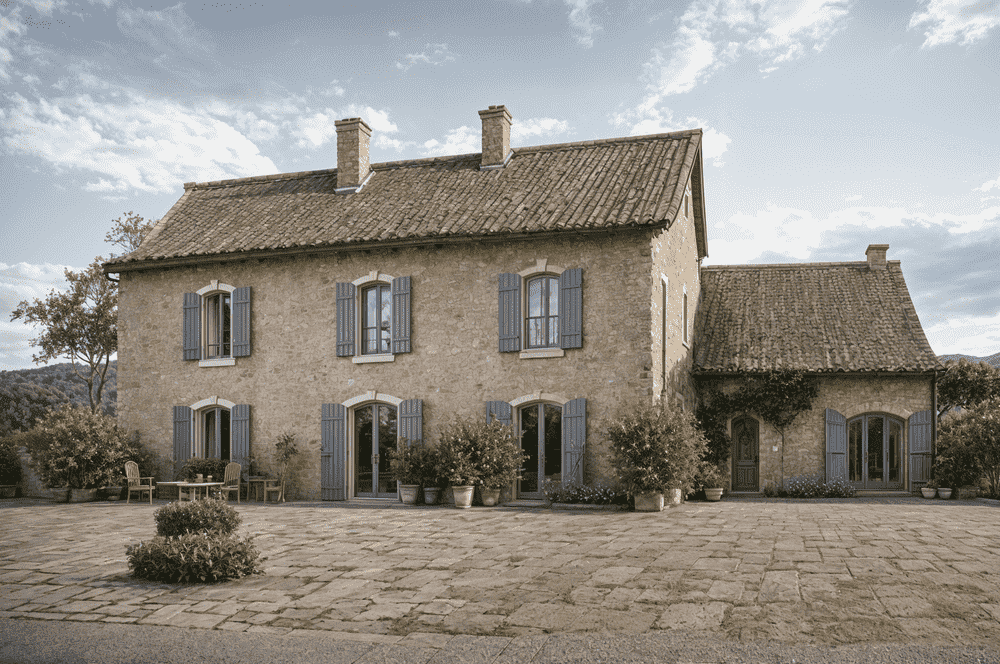

*Before/after projection done in 30 seconds by InstantDecoAI’s artificial intelligence
Modernization of the facade by AI


*Before/after projection done in 30 seconds by InstantDecoAI’s artificial intelligence
Major structural renovation of a house by AI


*Before/after projection done in 30 seconds by InstantDecoAI’s artificial intelligence
Transformation of a stone house by AI


*Before/after projection done in 30 seconds by InstantDecoAI’s artificial intelligence
How to renovate a house facade automatically using Artificial Intelligence?
Our online facade renovation simulator, based on artificial intelligence, allows you to take or upload a photo of your property and transform its exterior appearance while respecting its original structure. You can choose from a variety of architectural styles and designs to change the look of a facade, whether it’s a house, building, or commercial property.
We invite you to try our tool for free today. After creating your account and validating your email, discover how easy it is to give a new face to any facade in a few simple steps.
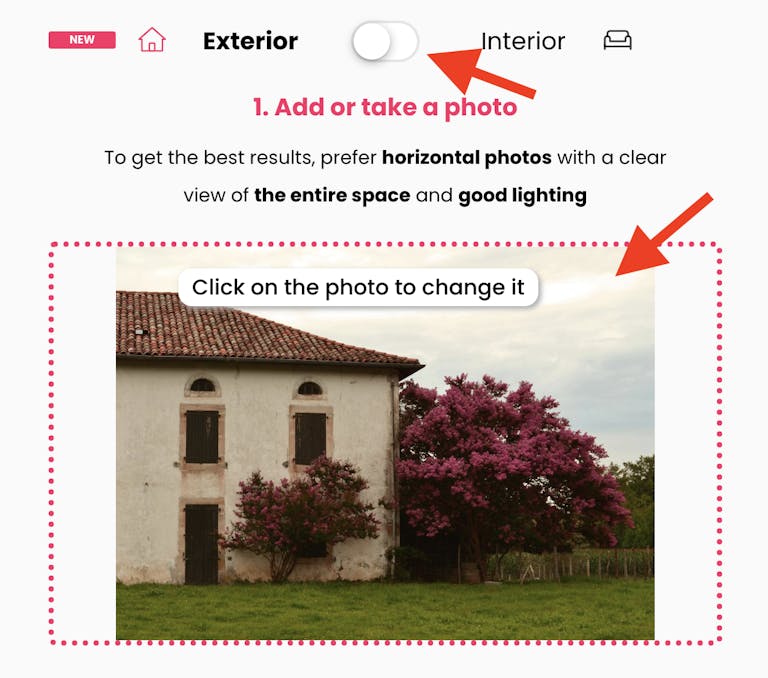
1. Go to the AI Home Staging tool
Add a photo of a house or building to renovate and activate the "Exterior" mode
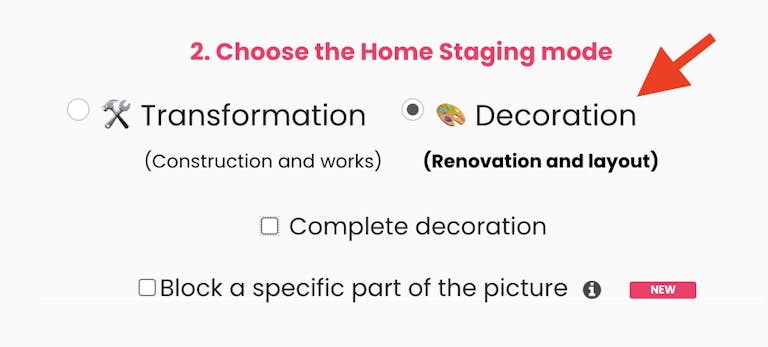
2. For a simple, facade refurbishment, select the Decoration mode
This facade refurbishment option preserves the original appearance of the building, ideal for structures already in good condition, with walls, roofs, and windows not requiring major renovations. If you want to block a part of the photo, you can color over the area to keep.
3. Choose the Facade option, then the design
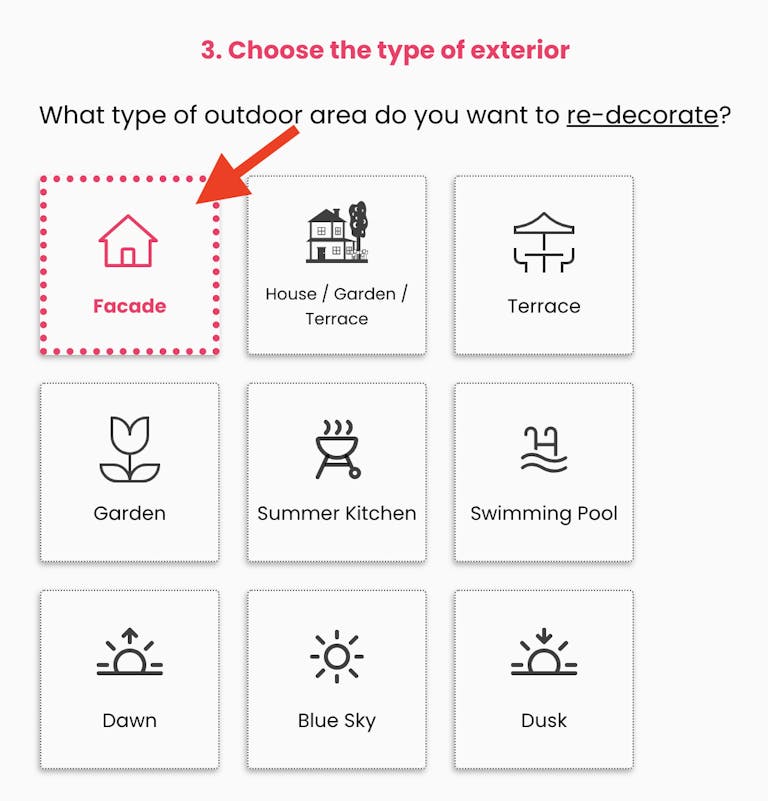
Select the type of exterior you want to renovate.
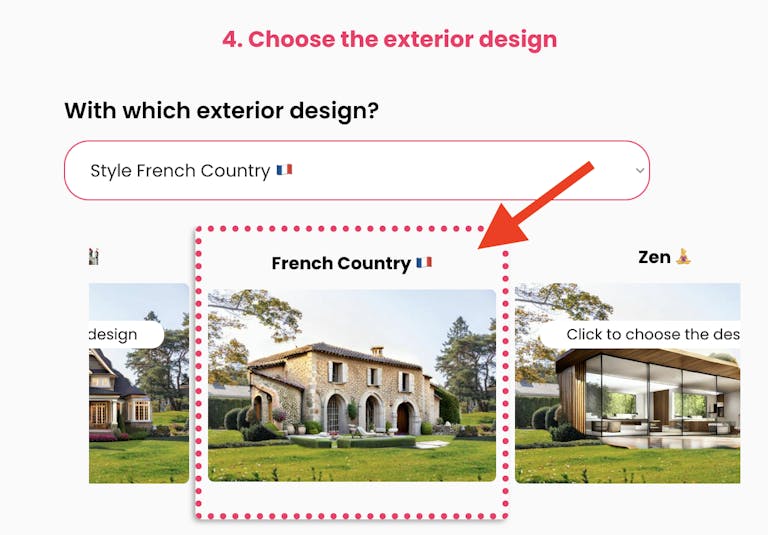
Choose from 50 different design styles and then launch the simulation.

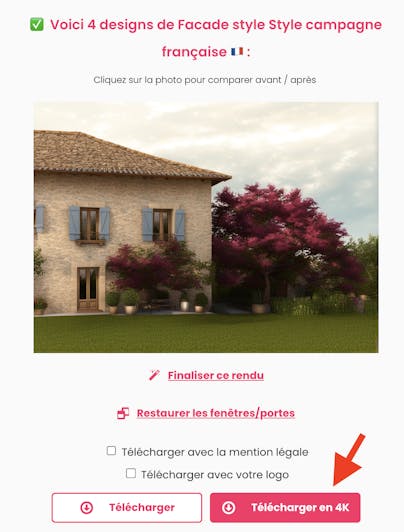
4. Download the result from 4 options
The tool will offer you 4 renovations that you can then either download in various resolutions, finalize, or modify
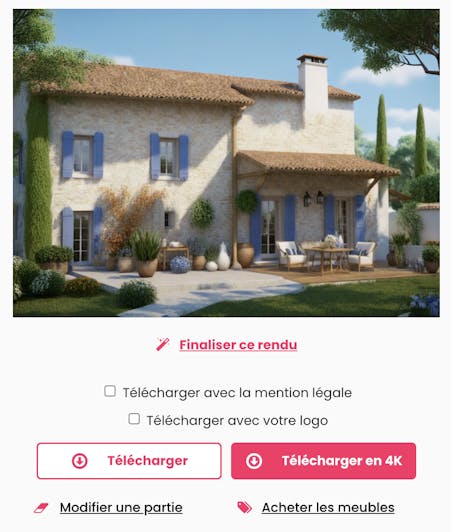
5. Bonus: Complete Decoration
Select the type of exterior you want to renovate.
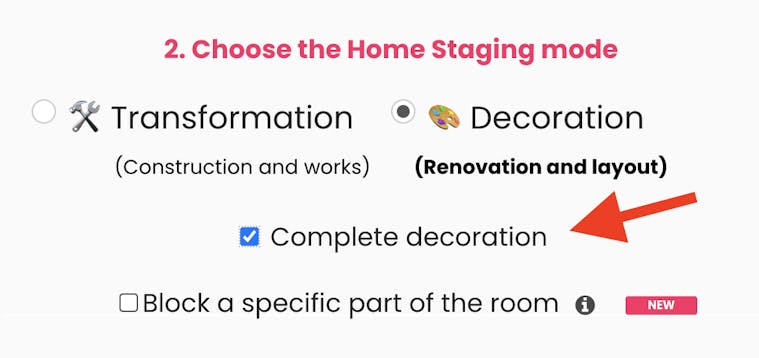
Our complete decoration feature allows for more transformed results but also more random with less control over the final look